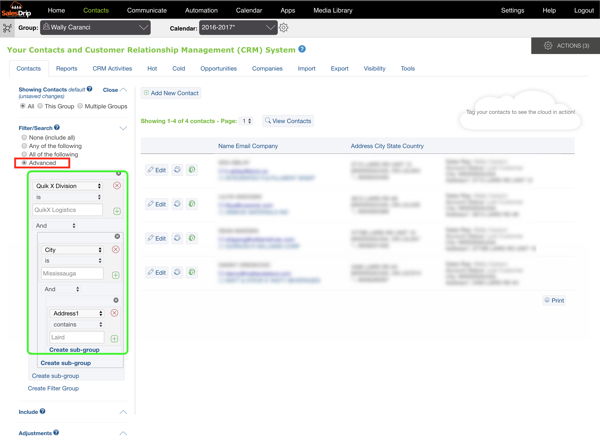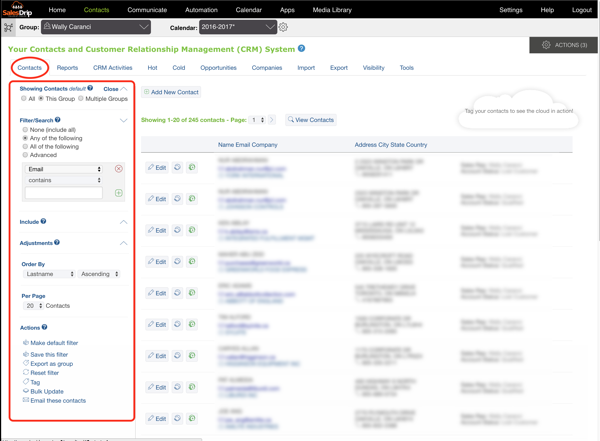
SalesDrip makes it simple to quickly locate any contact in any of your groups from a single screen.
The left hand column of the Contact screen is where you enter criteria for your search.
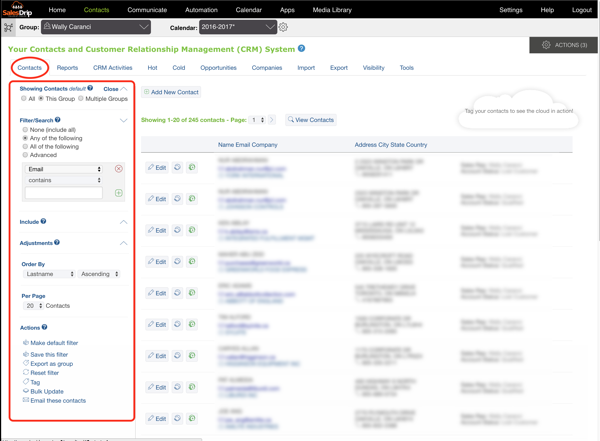
Click the "All" radio button and enter your criteria for the search by selecting a field from the dropdown menus. You will need to type the specific word you are searching for.
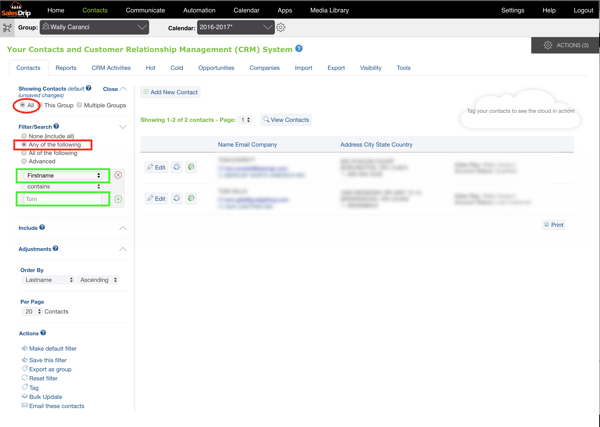
SalesDrip enables you to search at a very granular level using our "Advanced" option.