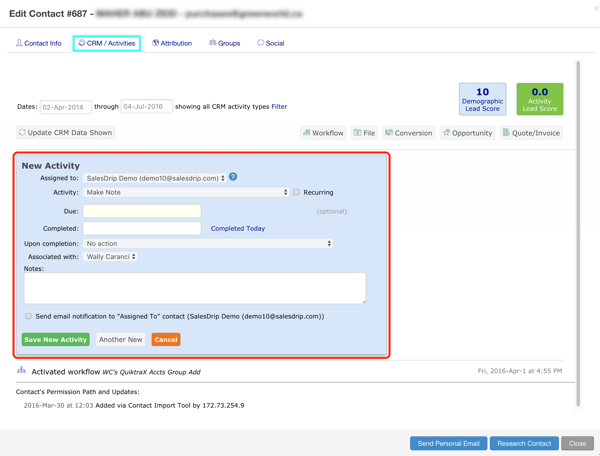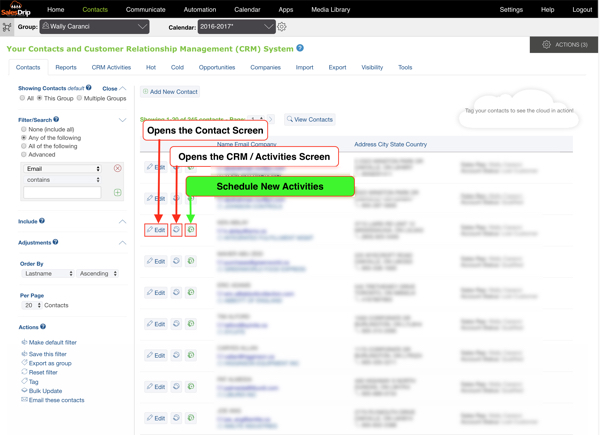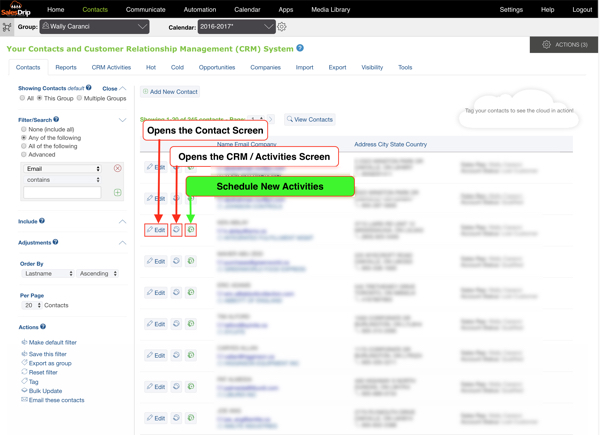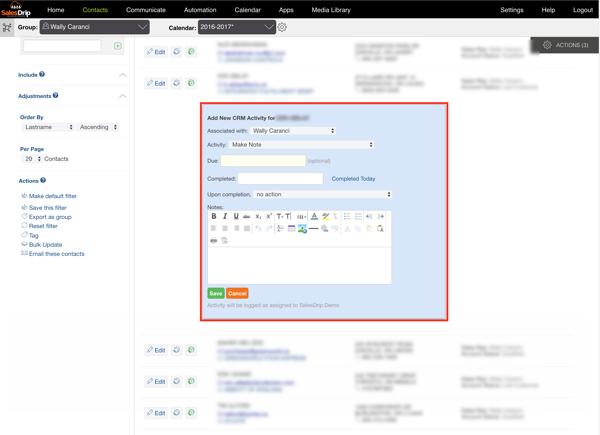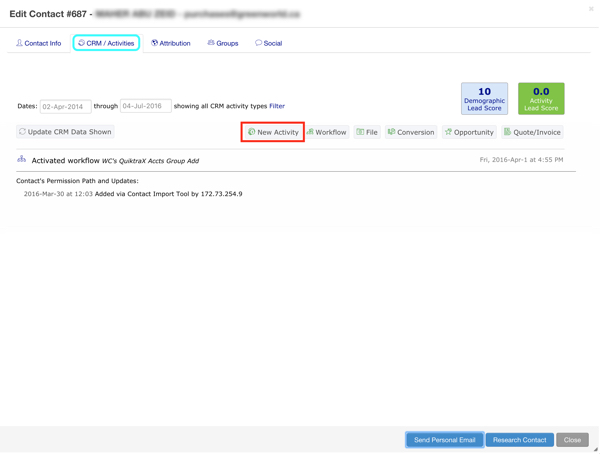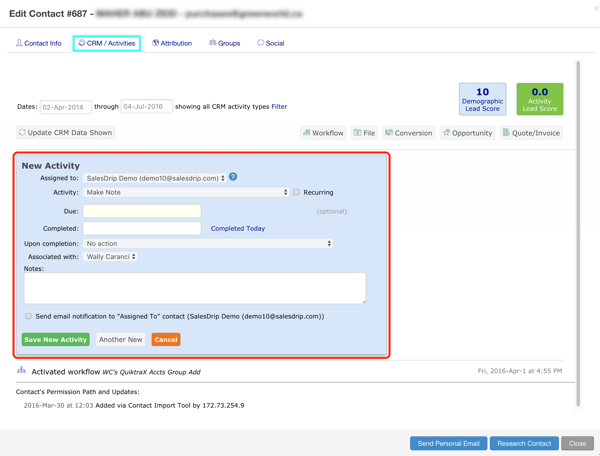How to Schedule a Task
There are two ways to access the schedule a task screen:
Method #1
- Starting at the main contact selection screen, you can quickly add a task by clicking on the Green hand icon.
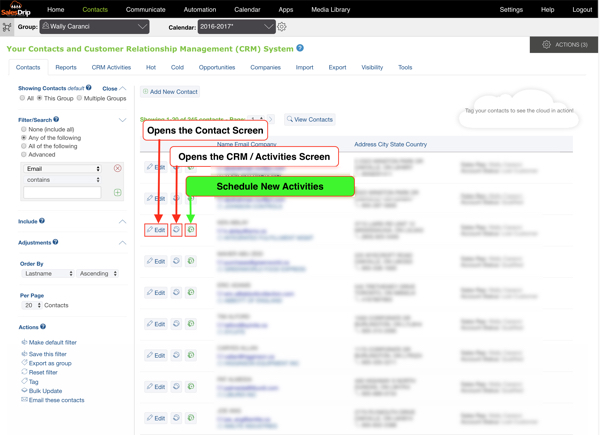
- The Add New CRM Activity screen will open.
- Enter your activity by using the dropdown menus and typing content into the empty fields.
- Click the "Save" button when done.
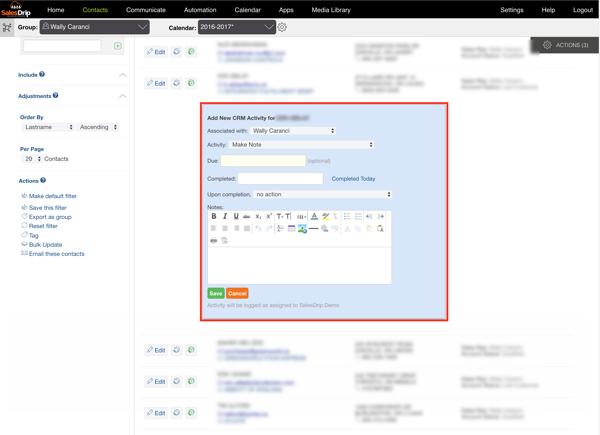
Method #2.
- From the open contact screen, select the "CRM / Activities" tab by clicking on it.
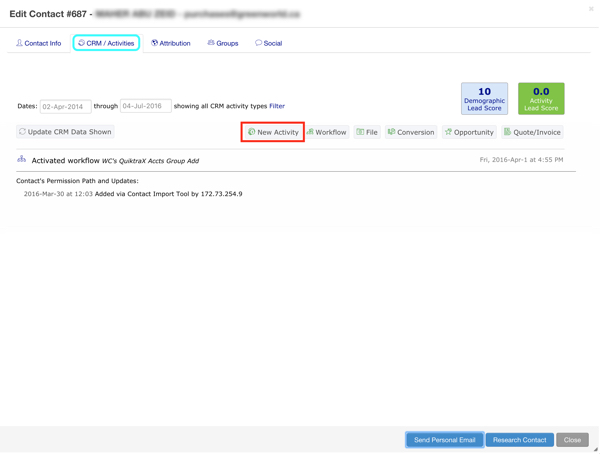
- The Add New CRM Activity screen will open.
- Enter your activity by using the dropdown menus and typing content into the empty fields.
- Click the "Save" button when done.